Assignment Integration Task
Case Background: Queensland Fire and Emergency Services
Assignment Tasks:
1. Demonstration Code - All code relating to this assignment should be contained within a folder named: Task 2 - Your Name - Student Number, the folder is then to be zipped and uploaded to blackboard. (note replace "Your Name" and "Student Number" above with your actual name and student number.
2. A report in Microsoft Word Format. The report must be uploaded separately.
Deliverable 1 - Demonstration Code
Important Note: For ease of demonstration, your code must be self-contained. In addition to using Standards based HTML and Python, PETL, Bottle and Parser are the only additional frameworks you should need. If you use others they must be provided and must not require installation.
To demonstrate your code, you have been provided with three data sources compiled with data from QFES. These are:
- "Fire_Stations.csv" contains the information about the fire stations,
- "Station_Locations.xml" contains the location coordinates for each fire station
- "Station_Regions.csv" contains a list of regions
You have also been supplied with two additional files, that you can use to check the correctness of your implementation, or if you are unable to complete some tasks:
- "Fire_Stations (ASCII).csv" contains data from Fire_Stations.csv with non-printable characters removed
- "Fire_Station_Locations (Solution).csv" is the required output for Task 1
Task 1: Data integration demo:
You are to submit a python script named "data_integration.py". Your script should clean and merge data into one CSV file named "Fire_Station_Locations.csv" with the following fields (attributes):
|
Field Name
|
Mapping
|
|
RegionID
|
Station_Regions.RegionID
|
|
Station Number
|
Fire_Stations.Stn Number
|
|
Station Name
|
Fire_Stations.Fire Station
|
|
Station Type
|
Fire_Stations.Stn Type
|
|
Street Address
|
Fire_Stations. Address
|
|
Phone Number
|
Fire_Stations.Phone Number
|
|
Fax Number
|
Fire_Stations.Fax Number
|
|
E-Mail
|
New Calculated Field
|
|
Lat
|
Station_Locations.Lat
|
|
Lon
|
Station_Locations.Long
|
Task 1.1 Remove non-printable characters
The Fire_Stations.csv file contains non-printable Unicode characters, in order to perform other cleansing tasks and merging of data you'll first need to clean these characters from the data.
Note: You have been provided with a file "Fire_Stations (ASCII).csv", if you are unable to complete this task you may use this file to complete remaining tasks.
Task 1.2 Create E-Mail
An email address for each station needs to be constructed from its name: e.g. the address for Acacia Ridge Fire Station will be [email protected]
Task 1.3 Merge Data
You are to merge data from the three sources into "Fire_Station_Locations.csv" with fields as shown in Table 1 - Field Mapping.
Task 1.4 Correct Field Names
Ensure your field names match the fields as shown in Table 1 - Field Mapping .
Task 1.5 Correct Field Order
Ensure the order of fields matches the order in Table 1 - Field Mapping
Task 1.6 Sort Data
Data must be sorted firstly on "RegionID" and then on "Station Number"
Note: Should you be unable to fully complete the above tasks, you have been supplied with
a file "Fire_Station_Locations (Solution).csv" that you can use for Task 2.
Task 1.7 Clean and Separate Street Address
Separate data in the Address field into: "Street Address", "Suburb" & "Post Code" fields.
Create a "State" field with a value of "Qld" for each record
Replace abbreviations for street type (eg. Rd is used instead of Road, Crt instead of Court)
Note: This task is optional should you choose to attempt it any marks scored on this task will be added to your overall mark for the assignment up to 100%, that is you can't score more than 100% for the assignment.
Task 2: RESTful Web Service Demo
You are to submit a python script named "data_services.py".
For tasks 2.1 to 2.2 Your script should build a RESTful web service that supports a 'getstations' query from the client browser similar to "/getstations?regionid=x". The server Web Service will return a JSON table with the following fields (attributes): Station Number, Station Name, Street Address, Phone Number, Email, Lat, Lon. Data is to come from the "Fire_Station_Locations.csv" you built in task 1 (or, "Fire_Station_Locations (Solution).csv" if you were unable to fully complete task 1).
Task 2.1 Return stations for a region
The server will return a table of records (tuples) of fire stations in the region passed to it.
Task 2.2 Return all fire station
In the advent of a call to "getstations?regionid=0", the server will return a list of all fire stations.
Task 2.3 List of Regions
To populate your drop-down list in task 3.1 you will need to return a JSON table of all records from "Station_Regions.csv" with the following fields (attributes): RegionID, Region Name. The server should respond to a "getregions" request.
Task 3 Mashup Demo
You are to submit a HTML file "stations_map.html" and optionally a CSS file named
"stations_map.css". For ease of marking all JavaScript must be contained in your HTML file.
Task 3.1 Form Layout
You are to create an input form that accepts user input for a station region. The input for the station region should be a drop-down list with the first item being "All Regions" with a value = 0 remaining items should be created dynamically from a call to getregions from task
2.3. This input should be accompanied with a "Display Stations" button and appropriate descriptors / information on the operation of the web page.
Task 3.2 Google Map
Clicking the "Display Stations" button will trigger a "getstations" web service to retrieve a table of stations matching the region with attributes described in task 2. From this data you are to display a Google map marking the position of the returned stations.
Task 3.3 Label Markers
Markers on the map should be labelled with the "Station Number"
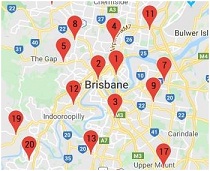
Figure 1: Markers labelled with Station Numbers
Task 3.4 Centred & Zoomed
The map should be centred on the region and zoomed to an appropriate level to show all fire stations in the region selected.
Task 3.5 Information Window Demographics
Upon clicking a marker bubble on the map, the user will be displayed an information window containing: Station, Address, Phone and a clickable email address.
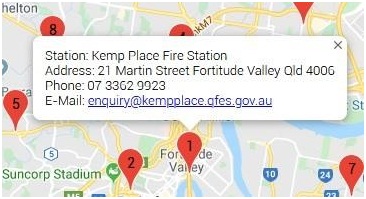
Figure 2: Demographic Window
Task 3.6 Information window email
Clicking an email address link in the information window should launch the user's email application and automatically insert the subject line "Enquiry".
Deliverable - Report:
You are required to write a report explaining the key concepts around the design and implementation of your demonstration system. You are also required to explain how to run your code. Finally, you are to include all code submitted in the appendices to the report.
Your report should be no less than 1000 words and it would be best to be no longer than 1500 words. Note that the code will not count towards the word count. Your report should follow the following template:
- Executive Summary Table of Contents
- Table of Figures (if needed)
- Table of Tables (if needed)
- Introduction
- Key System Concepts
- Data merging and cleaning
- RESTful Web Services
- Mashups
- Demo Running Instructions
- Conclusion & Recommendations Reference List
Appendices:
Appendix 1 - Data_integration.py Appendix 2 - Data_Services.py Appendix 3 - Stations_map.html
Executive Summary, Introduction, Conclusion & Recommendations
Please follow the conventions detailed in:
Summers, J. & Smith, B., 2014, Communication Skills Handbook, 4th Ed, Wiley, Australia.
Data Merging and Cleaning:
Provide a scholarly definition of data merging and data cleaning. What issues did you face and how did you deal with these?
What recommendations do you have for QFES regarding data integration and why?
RESTful Web Services
Provide a scholarly definition of REST.
How was REST incorporated in your demo?
What problems can you identify with the design of your demo?
Mashups
Provide a scholarly definition of Mashups.
How were mashups incorporated into your demo?
How could you improve the system to provide a more efficient mashup?
Demo Running Instructions
Given your client QFES has limited technical knowledge, you are to provide instructions for getting the ZIP file you supplied (the one you uploaded to BlackBoard) up and running. You should presume that they have a new workstation with a clean installation of Windows to test your demo.
Report Format
The report must be formatted using the following guidelines:
- Paragraph text 12-point Calibri single line spacing
- Code Text 12-point Courier new single line spacing
- Headings Arial in an appropriate type size
- Margins 2.5cm on all sides
- Title Page is not to contain headers, footers, or page numbering
- Header is to display the Report Title (excluding the title page)
- Footer to display your name and the page number (excluding the title page)
- Title Page - Must not contain headers or footers. Include your name as the report's author.
- Page numbering
o Executive summary to the last page of Table of Figures / Table of Tables to use roman numerals (i, ii, iii, iv)
o Introduction and onwards to use conventional numerals (1, 2, 3, 4) starting at page 1 from the introduction
- The report is to be created as a single Microsoft Word document (version 2007, 2010, 2013, 2016, or Office 365). No other format is acceptable and doing so will result in the deduction of marks.
- The report must use the built-in features of Microsoft Word to create page numbers, section numbers, citations, cross referencing of sections, figures and tables, table of contents, table of figures, table of tables, and bibliography.
Reference List
Please note that whilst there are no specific marks for referencing, it is expected, that as masters' students, that the source of all material is referenced. Please note the marks given to sections 2.1 to 2.3 will be based on the quality of your references, and that failure to reference material will result in few if any marks and potentially lead to a charge of academic misconduct. Please also note you are to submit a Reference List not a Bibliography, thus only references cited in your report should appear in your reference list.
References should follow the Harvard method of referencing.
Whenever you find yourself in trouble while dealing with your academic tasks related to the topic Data and System Integration and need an external assistance for excelling your academic grades, then without any hesitation count on our Data and System Integration Assignment Help service for better academic grades.
Tags: Data and System Integration Assignment Help, Data and System Integration Homework Help, Data and System Integration Coursework, Data and System Integration Solved Assignments, Data Merging and Data Cleaning Assignment Help, Data Merging and Data Cleaning Homework Help, Data Integration Assignment Help, Data Integration Homework Help, Data Merging and Cleaning Assignment Help, Data Merging and Cleaning Homework Help
Attachment:- Data and System.rar
Attachment:- Data.rar