Part A: Excel Quiz
Part A requires you to complete the requirements set out in the manual financial accounting task that follows. It is to be expected that you will demonstrate a comprehensive understanding of relevant concepts, principles and practice in the manualpreparation and presentation of financial statements. Journal, ledger and an Excel worksheet template for this problem areavailable under the assignment folder in the assessment section on Blackboard.
Excel Quiz Question Examples & Answers (no number formats used)
1. What is the total sales revenue for the month of April?
2. What is the total of the non-current assets as at 31March on the Comparative Statement of Financial Position?
3. What Posting Reference appears below the total of the “Other Accounts” column in the Cash Payments Journal?
4. What is the amount of the credit posting in the accounts receivable general ledger account on 30 April?
5. What is the balance of the accounts receivable general ledger account on 30 April?
6. How much did Snowy Resort owe to Active Sports as at 26 April?
BACKGROUND AND FACTS:
Lauren Flintoff is the owner of Active Sports, a retail sports equipment business located in Milton. She established the business 3 years ago and operates as a sole trader.
Lauren submits the Business Activity Statements (GST Return) quarterly on an accruals basis.
Lauren is currently using a manual system to prepare the financial records. She has come to you to implement Reckon software. To ensure the accuracy of the software implementation, she has asked you to prepare both manual records and records in Reckon for the month ending 30April2016.
Refer to Chart of Accounts below when preparing journals for the account numbers and names used.
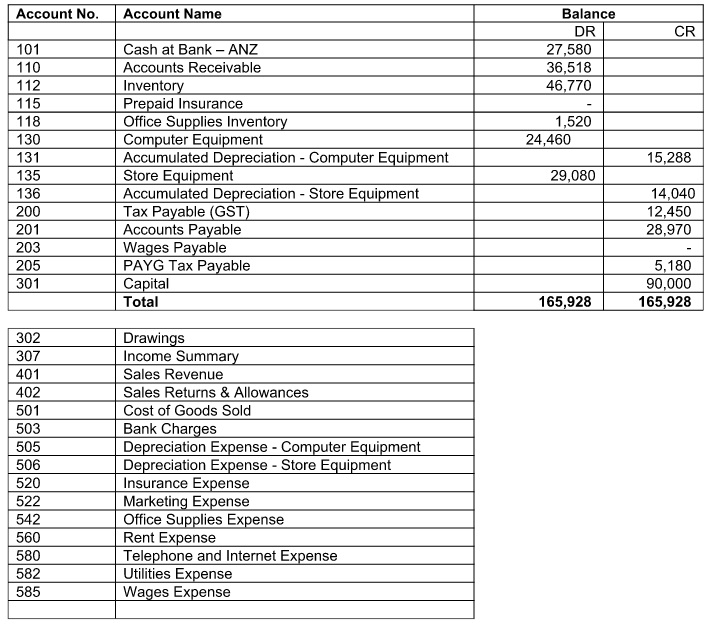
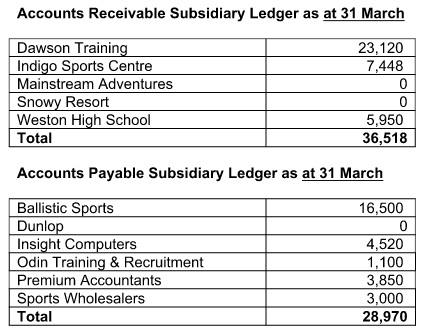
Inventory Balances as at 31 March:
Active Sports sells three types of inventory and uses a perpetual inventory system.
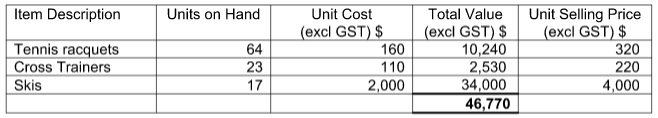
Cost price of inventory items remains constant for the month and thus the inventory cost flow method is irrelevant for this assignment.
The business transactions that occurred in April2016 are as follows:(refer chart of accounts for account names and numbers. Do not make up your own account names).
1. April 1 Paid rent for April $4,400 with cheque number 46 (including GST $400).
2. April 1 Purchased an Apple MacBook Pro on credit from Insight Computers for $1,342 (including GST $122)
3. April 2 Purchased office supplies with cheque number 47 for $770 (including GST $70)
4. April 2 Sold 5 pairs of skis on credit to Snowy Resort, invoice number AB32 $22,000 (including GST $2,000).
5. April 3 Purchased 40 tennis racquets on credit from Dunlop $ 7,040 (including GST $640).
6. April 4 Paid for prepaid insurance of $1,320 for 12 months effective 1 April (including GST $120) with cheque number 48.
7. April 4 Sold 23 pairs of crosstrainers, 6 tennis racquets and 1 pair of skis as a cash sale for $12,078 (including GST $1,098) (Choose Deposit to ANZ Bank Account in Reckon).
8. April 4 Lauren withdrew $8, 000 cash for her personal use with cheque number 49 (no GST applicable.)
9. April 4 Paid the monthly net wages of the staff of $10,400 with cheque number 50 (no GST applicable.)
10. April 10 Sold 4 pairs skis and 20 tennis racquets on credit to Mainstream Adventures, Invoice Number AB33 $24,640 (including GST $2,240).
11. April 11 Purchased 50 pairs of cross trainers and 5 pairs of skis on credit from Sports Wholesalers $17,050 (including GST $1,550).
12. April 14 Paid Premium Accountants the balance owing of $3,850 with cheque number 51.
13. April 21 Paid Ballistic Sports $15,400 with cheque number 52 as part payment of prior month purchases of inventory.
14. April 21 Issued a credit note to Mainstream Adventures for return of 2 tennis racquets, Credit Number 14 $704 ($640 plus GST $64). (Retain as an available credit in Reckon).
15. April 22 Received $15,200 from Dawson Training as payment on account. (Choose Deposit to ANZ Bank Account in Reckon).
16. April 26 Paid the monthly telephone and internet expense with cheque number 53 for $275 (including GST $25).
17. April 26 Invoiced Dawson Training for 40 tennis racquets, Invoice Number AB34 for $14,080 (including GST $1,280).
18. April 28 Received $6,000 on account from Indigo Sports Centre.
19. April 28 Returned 5 pairs of cross trainers to Sports Wholesalers and received a credit of $ 605 (including GST $55).
20. April 30 Lauren lodged her quarterly Business Activity Statement (BAS return) and paid cheque number 54 to the ATO for a total of $17,630. This represented the March quarter Tax Payable (GST) of $12,450 and also the previous month PAYG tax payable of $5,180.(Record each item on a separate line in Excel). (Use Write Cheques function in Reckon).
21. April 30 Received $22,000 from Snowy Resort as payment on account.
22. April 30 Paid the marketing expenses for April with cheque number 55 for $814 (including GST $74).
23. April 30 Paid for utilities expense for April with cheque number 56 for $616 (including GST $56).
24. April 30 Bank Statement: Paid bank charges of $25 (no GST applicable). (Use Write Cheques function in Reckon)
25. April 30 Record a general journal entry for $2,590 for the total PAYG tax withheld on the monthly wages. (Debit wages expense and credit PAYG Tax Payable). (PAYG tax payable is tax withheld from staff wages owed to the government.)
26. April 30 Lauren contributed $2,500 of capital into the business bank account.
EXCEL CHECK VALUESTO ASSIST YOU TO COMPLETE THE SET ACCURATELY:
Total of the Unadjusted Trial Balance Columns of the Worksheet $228,697
Total of the Adjustments Columns of the Worksheet $6,288
Total of the Adjusted Trial Balance Columns of the Worksheet $233,035
Net profit for April $7,917
Please ensure you have done all the homework questions for topics 2 to 6 especially topic 6 special journals before attempting this assignment.
Part A EXCEL Accounting TaskInstructions (1 – 9)
1) Open up the Excel student template provided on Blackboard and enter your name and student number into the footer section on the first tab (Chart of Accounts)
2) Record the April transactions in the following journals: cash payments, cash receipts, purchases, sales and general journal. (Opening balances at 31March have been entered into the general ledger and subsidiary accounts).
3) Postings are done either daily or monthly. Postdaily to the subsidiary ledgers. Post daily from the general journal. Post the monthly totals of the special journals to the general ledger. Include posting references in the journals. (There will be only 2 postings to ANZ Bank Account – total receipts and total payments).
NOTE: For posting reference purposes in the ledgers, please use the journal page numbers indicated next to the journal title (eg SJ18, PJ18, CPJ25, CRJ17, GJ62, GJ63, GJ64).
4) Prepare a trial balance as at 30 April2016, in the trial balance columns of the worksheet.
5) Complete the worksheet using the required adjusting entries belowfor the month of April:
A) Accrued Wages
Wages owing as at 30 April are $3,300.
B) Insurance
Noted in the transactions above, Lauren prepaid 12 months of insurance on April 4.
C) Depreciation – Store Equipment
Annual Depreciation on Store Equipment has been calculated at $5,616.
D) Depreciation – Computers
Annual Depreciation on Computers has been calculated at $6,840.
E) Office Supplies Expense
On 30 April, Lauren performed a stocktake of office supplies and $370 of supplies remained.
6) Prepare and post the adjusting entries.
7) Prepare the following statements for month ended 30April in accordance with AASB 101:
- a classified income statement classified by business function (expense classification below)
- a statement of changes in equity, and
- a classified statement of financial position (or balance sheet) with comparative values as at 31March. (Use separate columns for comparison of 31March values with 30 April values).
Note that there isa need to split Sales and Sales Returns separately in the manual system as discussed earlier.
For Income Statementbusiness function expense classification, use the following information:
Selling Expenses:Wages
Administrative Expenses:Depreciation – Computer Equipment, Depreciation – Store Equipment, Insurance Expense, Marketing Expense, Office Supplies Expense, Rent Expense, Telephone and Internet Expense, Utilities Expense
Finance Expenses: Bank Charges
8) Prepare and postthe closing entries.
9) Prepare a post-closing trial balance and confirm whether the total of the subsidiary ledgers agree with the respective control accounts in the general ledger for accounts receivable and accounts payable.
Part B Reckon Accounting Task Instructions (1 – 12)
Before Starting Reckon Component:
It is vital that you complete the 2 Essential Reckon exercises for your Assignment under Learning Resources/ Reckon Support Materials before you start the Reckon component of this assignment otherwise you may waste significant amounts of time.
Reckon software is to be used to prepare computerised records in Part B to ensure they agreewith the manual records. It is important to save and backup regularly to your QUT student network drive or other secure location rather than relying on a USB or to the local drives of QUT computers which are cleared as users log off. Do not rely on onefile location in case there is a problem such as corruption, losing USB etc. Reckon will name your original files with the extension. QBW and the backup files .QBB.
Marks will be allocated, where students have produced correct reports that reconcile to the required values. Remember, key figures such as profit are provided and the client is expecting you to ensure Excel and Reckon agree. If they don't agree or you don’t allow enough time and only achieve the initial set up process, low marks will result because you haven't achieved assessment or client requirements.
1) Establish a new data base in Reckon.
Step 1 Company Information.
On the Reckon menu bar, click File > New company.
Click Start Interview
Enter Company Name and add your student number and surname and to the end of the company name. (egActive Sports9084574 Marsland). Leave other fields blank.
Note: Click Next at each step of the interview to move on.
Step 2: Select your industry.Select Product Sales/ Retail
Step 3: How is your company organised?Select Individual Tax Return
Step 4: Select the first month of your financial year. Select: July
Step 5: Ignore passwords
Step 6:Create your company file, indicating a directory to save to. Click Save.
Step 7: Customising
In the interview process, choose the Preferences below. Take care to enter carefully as you can’t change these preferences and would otherwise need to start again:
Key in ANZ Bank Account for the name of the bank account. Click on or after 31/03/2016. Click Next three times. Click Finish to complete the initial set up process.
2) Set up preferences for banking for all receipts and payments to process to the ANZ Bank Account (otherwise they will default to Undeposited Funds).
3) Important:Set up user for Audit Trail Log to enable production of an Audit Trail Report.
Click on Company. Click on Set Up Users. Click on Add User.
Enter your student number followed by your surname (eg 9084574 Marsland). Record exactly what you have typed safely as you will use it to log in and record all of the assignment transactions.
Do not enter Passwords. Click NextClick No that you do not want to enter a password.
Click on All Areas of Reckon Accounts (for the user to enable access).
ClickYesto confirm that you do wish to allow the user to access all areas of Reckon.Click Finish. Click Close.
4) Choose the option File/ Close Company/(Log Off and Open the Active Sports.QBW File that you have established. Now log into Reckon using the User Name that you established earlier.
Set up lists and Opening Balances for Inventory, Customers and Suppliers as at 31March2016.(Addresses are not required for this project for customers or suppliers).
5) Run an Audit Trail Report as at 31March2016to ensure that you can see your User Name in all the transactions (not the Admin user).If you fail to submit an Audit Trail Report or submit an Audit Trail with the Admin user only recorded, you will receive 0 for the Reckon component.
6) Enter opening balancesfor all other accounts as at 31March2016.
7) Run a trial balance as at 31March2016 to ensure all opening balances are accurately entered. Process a general journal entry to correct the items in the trial balance which require adjustment including processing a general journal entry to correct Uncategorised income, Uncategorised expenses and Opening Balance (equity).
8) Save your file. Also, backup your Reckon file using the Save Copy or Backup function (which will name it with the extension.QBB).
9)Record the April transactions in Reckon, opening new accounts as necessary. For Reckon, you do not need to use the account numbers provided in the Chart of Accounts.
10) Prepare a trial balance as at 30 April2016and ensure all account values agree to the unadjusted manual trial balance prepared in Part A except for Sales and Sales Returns. (Reckon Trial Balance total should be $228,057 as Sales Returns is netted off against Sales in Reckon not displayed separately as it is in Excel).
Note that there is no ability in our Reckon student version software to record Sales Returns separately. Instead the software will process a sales return as a reduction from Sales Revenue.
Do not create a separate Sales Returns account in Reckon.
Part C Reckon Accounting Task Instructions (1 – 13)
Ensure all reports agree with manual reports generated in Part A (except for different treatment of Sales Returns in ReckonasSales Returns is netted off Sales in Reckon not displayed separately as it is in Excel.)
Note that there will be minor differences in the naming used in Reckon (eg Trade Receivables, Trade Creditors and Tax Payable have equivalent names to the Excel Chart of Accounts and don’t need to be altered).
Similarly, the order of accounts must be logical and in the correct categories within Current Assets, Fixed Assets, Current Liabilities and Equity. Ensure that the Balance Sheet displays Original Cost of Fixed Assets above Accumulated Depreciation and that Capital displays above Drawings. (These can be altered in the Chart of Accounts as demonstrated in the sample exercises).
In Reckon, there is no need to remove accounts with a zero balance as they are fine to leave as they are.
For Reckon, you do not need to use the account numbers provided in the chart of accounts.
Specifically, check the following four items to ensure they are the same in both Excel and in Reckon:
- Gross Profit
- Net Income or Net Profit
- Total Assets
- Total Equity