In this assignment you will create the "look" for two GUI applications. You WILL NOT be getting the applications to do anything. We are only interested in seeing how well you can arrange the GUI components onto the window. So, you DO NOT need to do any event handling.
(1) The InfoApp GUI
Create the following GUI. You MUST create a class called InfoApp to represent the main JFrame window. Also, the window contains a JPanel that represents all the personal information as well as 3 JButtons as shown. Make sure to set the Border label (see the example in the notes). This window shown here has a size of 560 x 330 pixels. You should NOT use any layout managers ... but MUST lay the components out manually by calculating the location and size of each component.
The JLabels and JTextfields below all have a height of 30 pixels. Note that the Home Phone, Cell Phone and Email Address text fields are all right-aligned (check the java documentation or google to see how to do this). The Postal Code field is center-aligned. The Province option must be a JComboBox with the following exact array data inside of it:
{"AB","BC","MB","NB","NL","NS","NT","NU","ON","PE","QC","SK","YT"}.
The Age option must be a JSpinner with an initial value of 18 (see java docs to find out how to set the JSpinner value). Finally, the Gender option must consist of two JRadioButtons which are placed into a ButtonGroup so that only one may be on at a time.
Note that you DO NOT have to get this interface to work. We are only interested in how you lay out the components and how they are formatted.
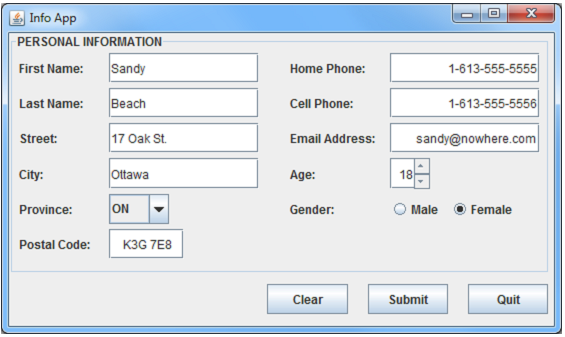
(2) The ShinyButtons GUI
Create the following GUI. You MUST create a class called ShinyButtonsApp to represent the main window. You WILL NOT have to implement this game, nor get any buttons working. You are ONLY being marked for the appearance and layout of the components on the window.
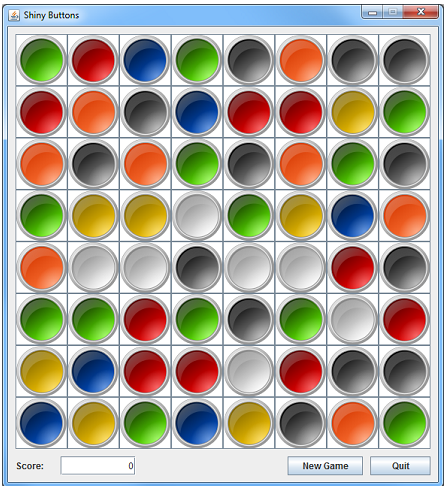
The window must contain a JPanel that contains an 8 x 8 array of JButtons, each with a size of 69 x 69 pixels and displaying an ImageIcon instead of text. At the bottom of the window is a JLabel, a right-aligned JTextField and two more JButtons as shown. The window must be non-resizable with a size of 578 x 634 pixels. Upon startup, the window should show a random arrangement of colored buttons as shown. You should make use of the following "model" class to represent the values for each button that will be displayed in the GUI. The class maintains a 2D array of bytes that represent color indices.
Note that you DO NOT have to get this interface to work. We are only interested in how you lay out the components and how they are formatted.
public class ShinyButtons {
public static byte RED = 0;
public static byte ORANGE = 1;
public static byte YELLOW = 2;
public static byte GREEN = 3;
public static byte BLUE = 4;
public static byte LIGHT_GRAY = 5;
public static byte DARK_GRAY = 6;
public static byte ROWS = 8;
private byte[][] buttonTable;
public ShinyButtons() {
buttonTable = new byte[ROWS][ROWS];
resetButtons();
}
private void resetButtons() {
for (int r=0; r for (int c=0; c buttonTable[r][c] = (byte)(Math.random()*7);
}
public byte getButton(int r, int c) { return buttonTable[r][c]; }
}
In your GUI, you may make use of the following array:
public static ImageIcon[] icons = {new ImageIcon("RedButton.png"),
new ImageIcon("OrangeButton.png"),
new ImageIcon("YellowButton.png"),
new ImageIcon("GreenButton.png"),
new ImageIcon("BlueButton.png"),
new ImageIcon("LightGrayButton.png"),
new ImageIcon("DarkGrayButton.png")};
You will want to download the 7 png image files (shown in the above array) from the website when you download this assignment. BEFORE HANDING IN YOUR CODE ... make sure that it ALL displays properly on a windows machine (i.e., try it in the tutorial room before handing it in). MAC and Linux computers may not have the same defaults as a Windows pc, and so the default position, sizes and margins of components may differ. You may need to offset the ImageIcons or set different margins for your JButtons (check the API). Make sure to hand in the code that works on the windows machine, otherwise you will likely lose marks.
Attachment:- JAVA_Question.zip